Ensure that the installation is correct
To find out whether you have successfully installed or uninstalled the module, follow these steps in order:
- Click the "Output" tab.
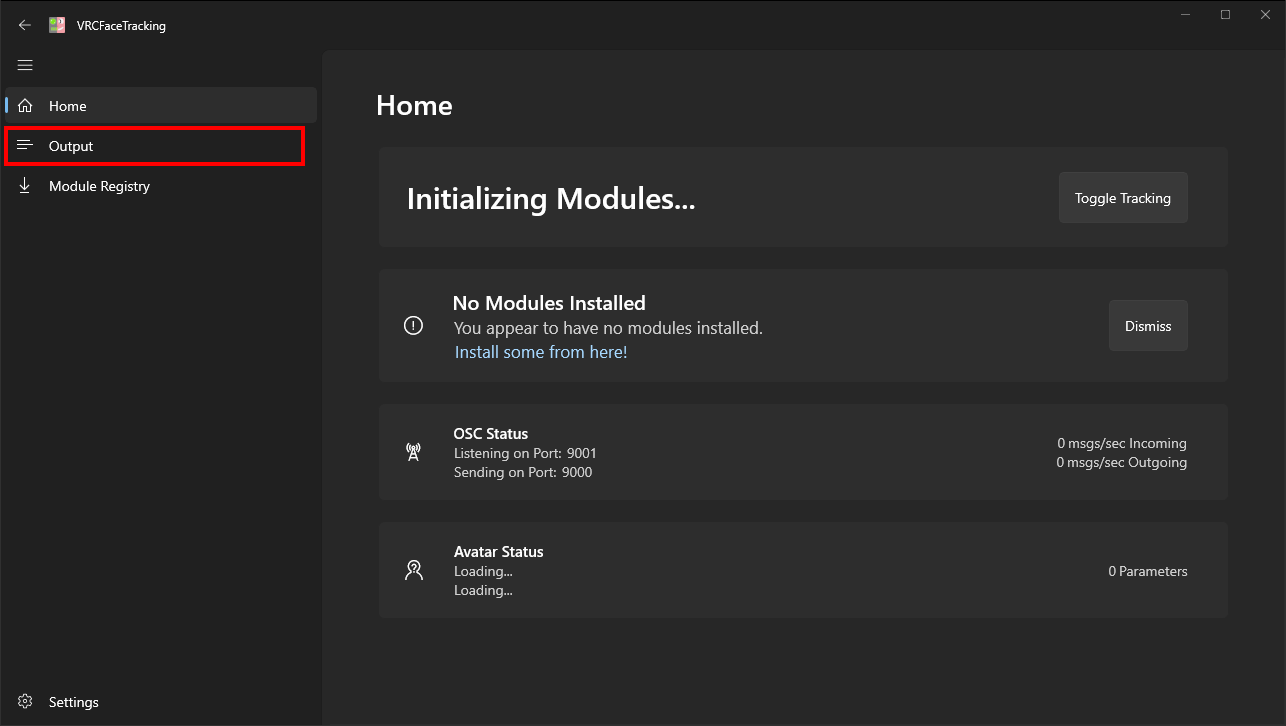
- You will see the following similar pattern:
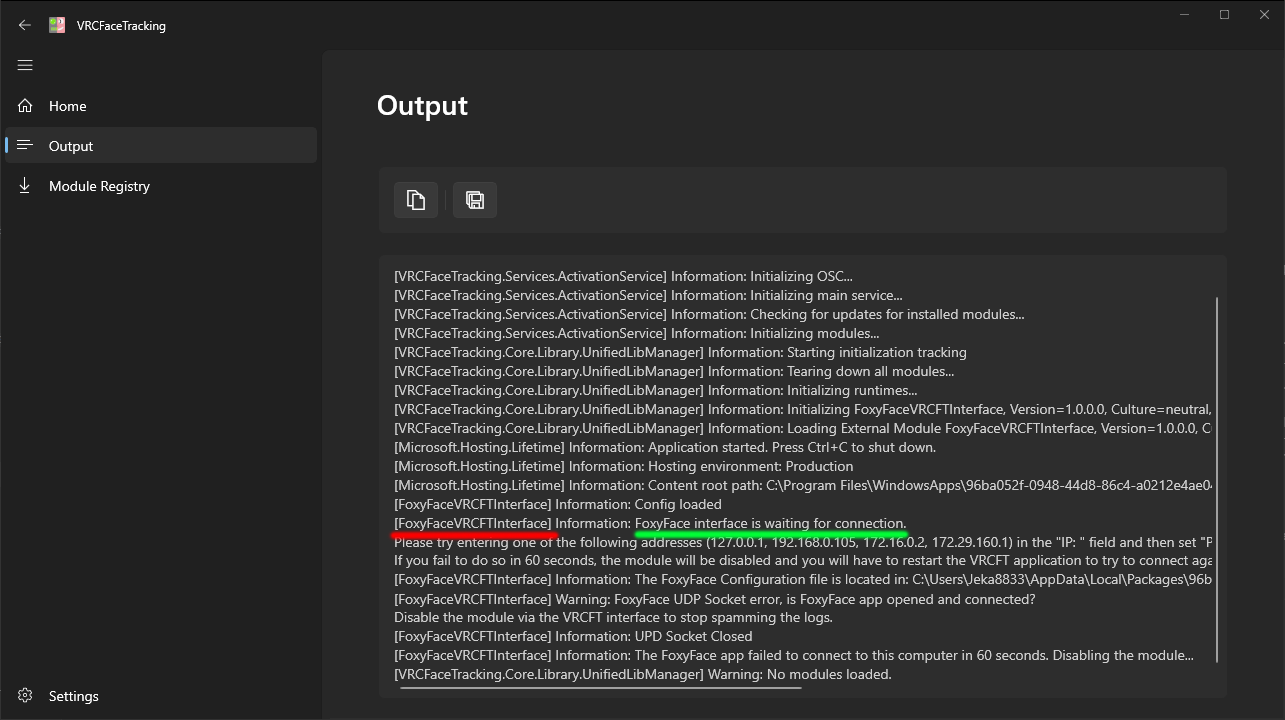
- Try to understand what you got
Log interpretation
- If you have successfully found the string:
[FoxyFaceVRCFTInterface] Information: FoxyFace interface is waiting for connection.- this means that the module has been successfully installed and is ready for use.
- If you found only mentions of the
FoxyFaceVRCFTInterfaceprefix - then something is broken, and you need to read the log to understand the cause.
- If you can't find anything similar to
FoxyFaceVRCFTInterfaceat all - then the module is not installed.