Install Module to AppData
- Download "FoxyFaceVRCFTInterface.zip" archive from here

- Open VRCFT Data folder
- Go to the
CustomLibsfolder or create a folder if it does not exist. - Create a folder named
7608ec5e-3900-4f08-9c94-2568255b9dce.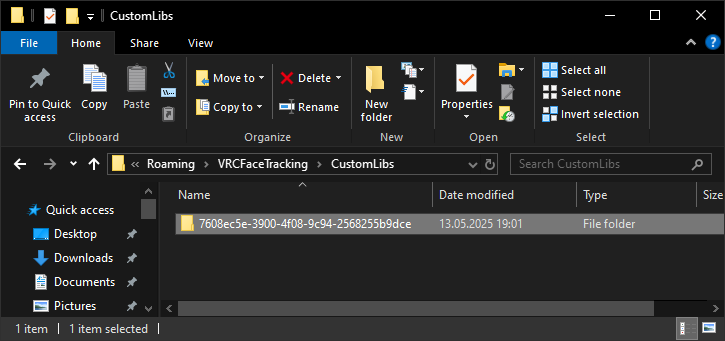
- Unzip the archive you downloaded in step 1 to the folder you created in step 4. It should look like the picture..
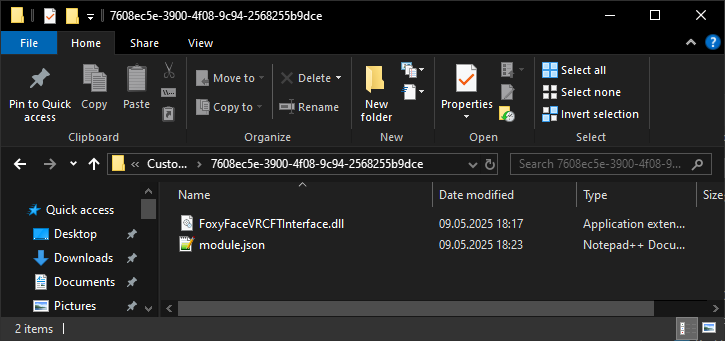
- Check to see if the module has been installed.
Are you having trouble installing the module?
Try resetting VRCFT