Uninstall Standard Way
To remove the module in the standard way, follow these steps in order:
- Start the VRCFT program.
- Click the "Module Registry" tab.
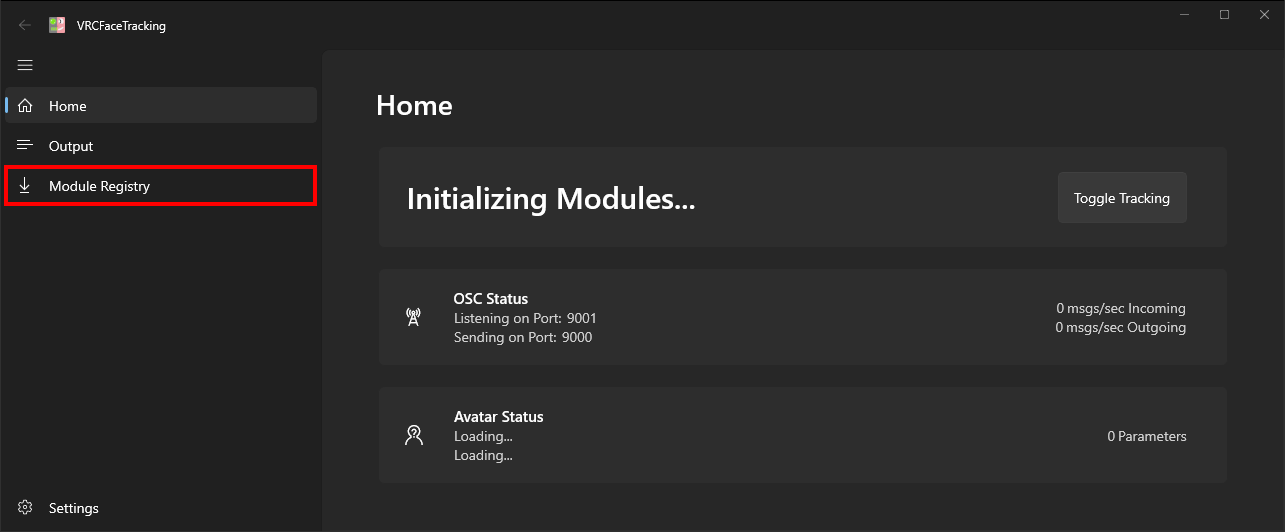
- Find and click on the "FoxyFacceVRCFTInterface" item in the list.
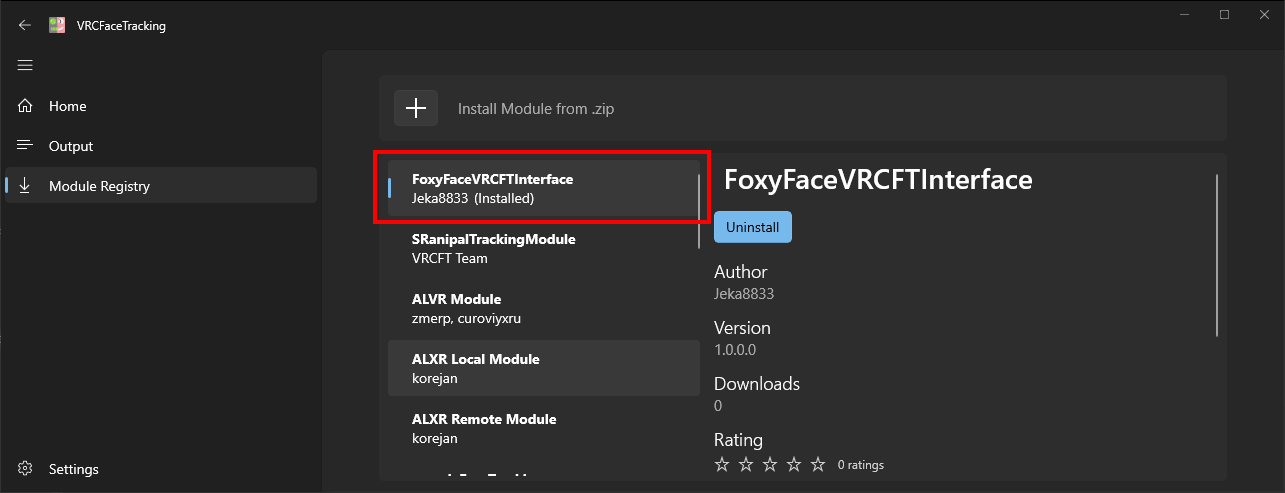
- Click "Uninstall" button.
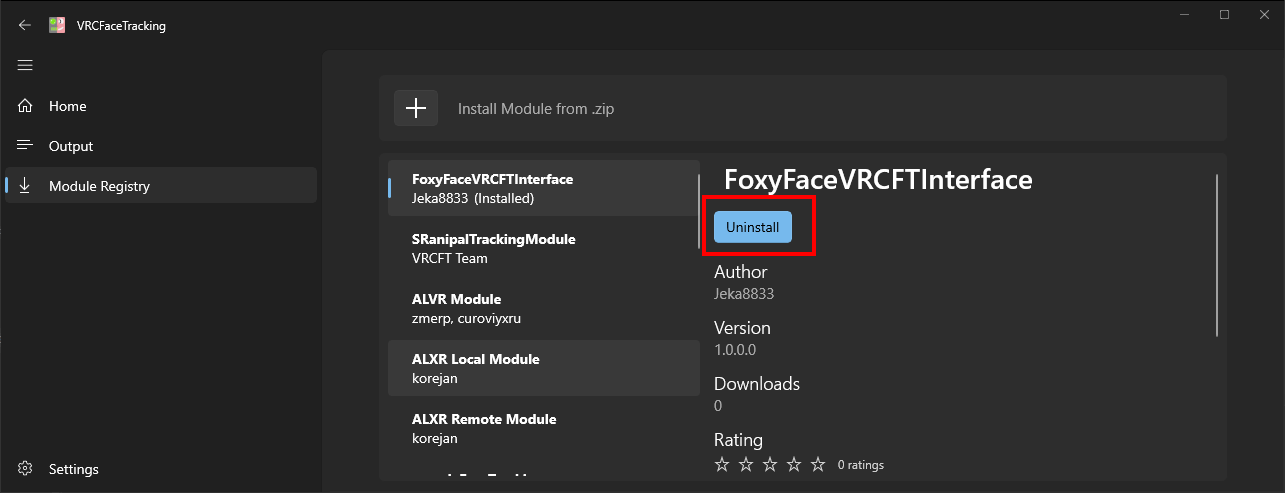
- Restart the VRCFT program.
- Check to see if the module has been uninstalled.
It didn't work?
See Reset VRCFT